PathFinder pathway visualization and modification tool
PathFinder pathway visualization and modification tool
PathFinder is the tool for visualization of signaling and metabolic pathways. It is an integrative part of the TRANSPATH database.
The PathFinder tab automatically opens in your browser after you have selected to visualize any of the pathways in the geneXplain portal interface by clicking on the PathFinder link:
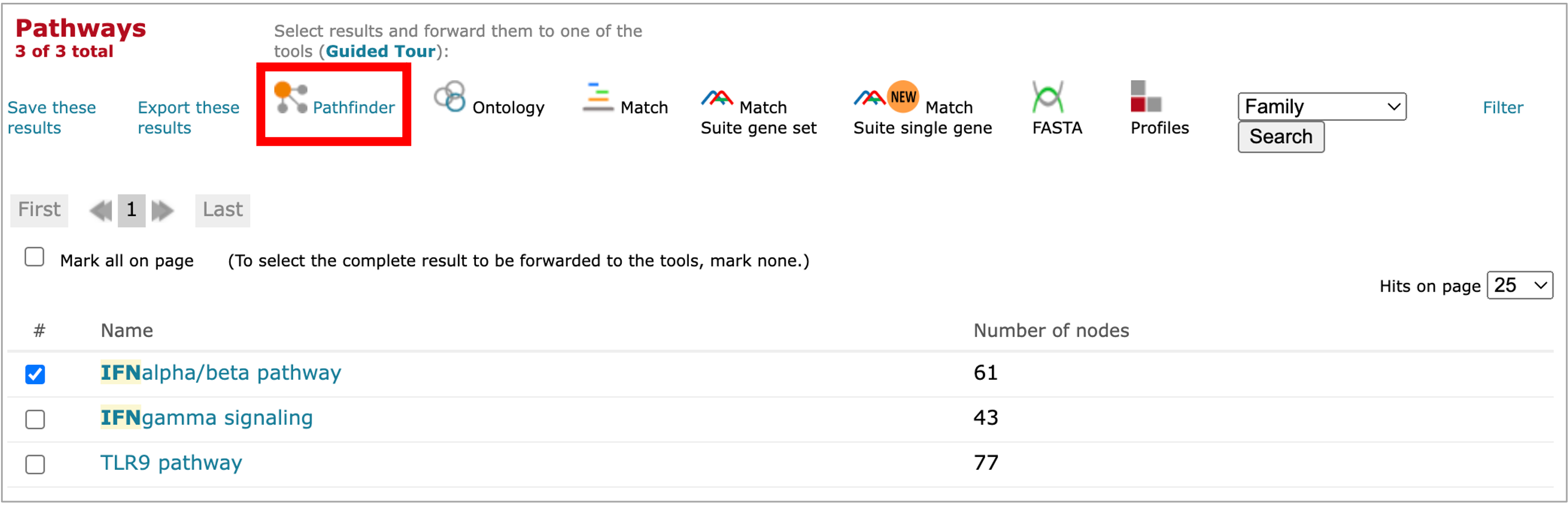
Upon opening any pathway from the geneXplain portal interface in the PathFinder, you will see two diagrams:
One will be automatically layouted in respect to the intracellular compartments its elements belong to:
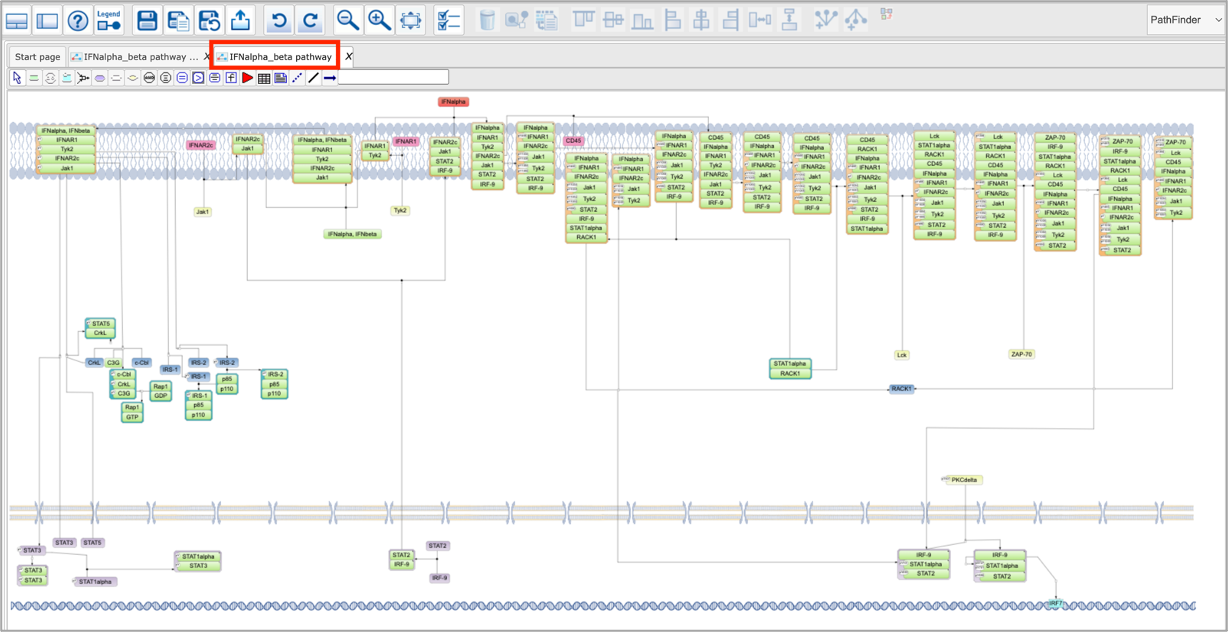
And the other one will not contain compartments and will be subject to user-selected layout in the tools menu:
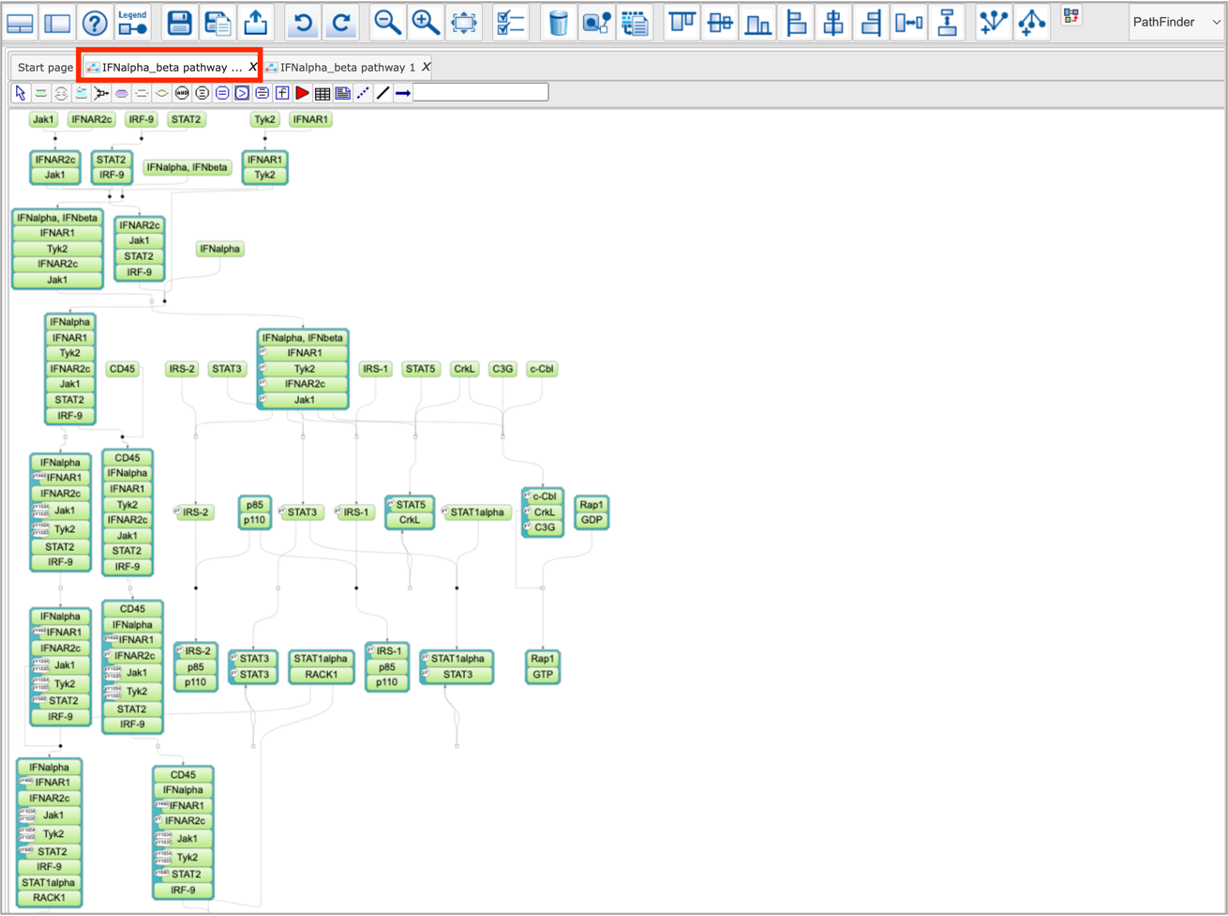
All PathFinder diagrams without compartments have a standard SBGN and SBML operations menu (toolbar) available on the top of the diagram:

This menu allows adding new elements to the currently opened diagram. The blank field on the right side of the toolbar is a search input window. It can be used for searching for certain elements in the currently opened diagram. The search term should be submitted in the format of MO ID (e.g. ErbB1 ID: MO000016681). Enter the needed MO ID in the blank field and press Enter. If the currently opened diagram contains the respective element, the diagram will be repositioned on the screen in such a way that the searched element will be placed in the center of the main PathFinder window.
You will find further details on the PathFinder tool in its User Guide.
