Only three steps to launch the analysis
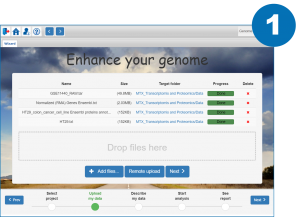
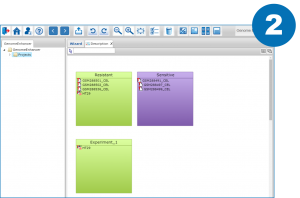
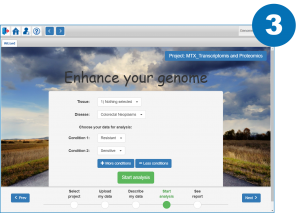
Running Genome Enhancer takes only three steps:
1. Upload your data to the server and specify the import options (data type)
2. Split your data by the conditions you want to compare
3. Launch the analysis by specifying the conditions to be compared and the disease and tissue types (optional)
The analysis report will be ready shortly. Depending on your input data, it will include lists of differentially expressed or mutated genes; transcription factors, regulating those genes; reconstructed signaling network of the studied pathological process; potential drug targets and corresponding known drugs and re-purposing drugs, which may be effective in the studied case, as well as further cheminformatically predicted drug-like compounds. The report also contains description of analysis methods used and the references.
